
PDQ.com Corporation
With PDQ Inventory and PDQ Deploy hardware and software data is at your fingertips. Easily manage and update machines on your network automatically. All work and no play means you’re not automating.
Enquire PricePDQ Inventory is a systems management tool that scans Windows computers to collect hardware, software, and Windows configuration data.
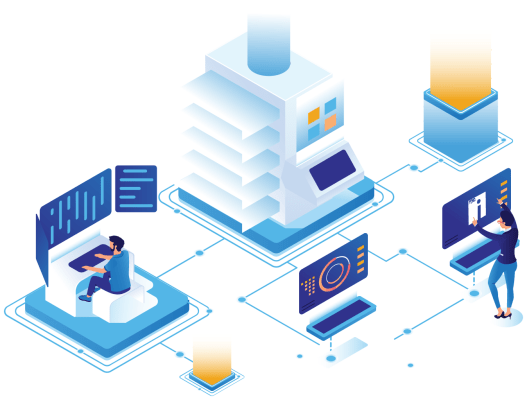

Out of the box, computers are automatically grouped based on common data. Use these collections to view computers that have the same installed applications, hardware, operating systems, and even Windows updates. Or create your own collections of machines using your desired criteria.
Report on the exact data you need with the built-in reports or create your own using filters or SQL. Reports can be printed, exported, saved, or even emailed on a regular schedule. Easily find the information you’re searching for and share it with those who need it.
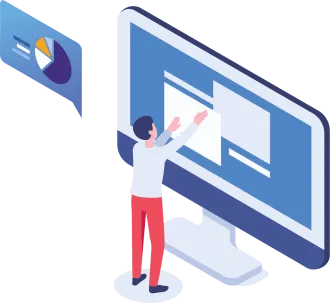
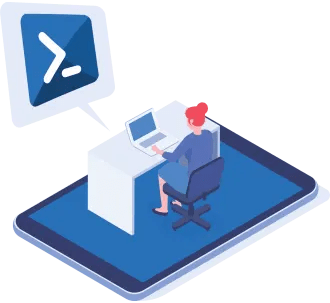
Use our new PowerShell scanner to scan and access more data than ever before. Bring in the data you need most by writing your own PowerShell scripts or search our Git repository of scripts for the perfect solution.
PDQ Deploy is a software deployment tool built to help you automate your patch management. You can go from updating your 3rd party software, to deploying scripts, to making useful system changes in almost no time.
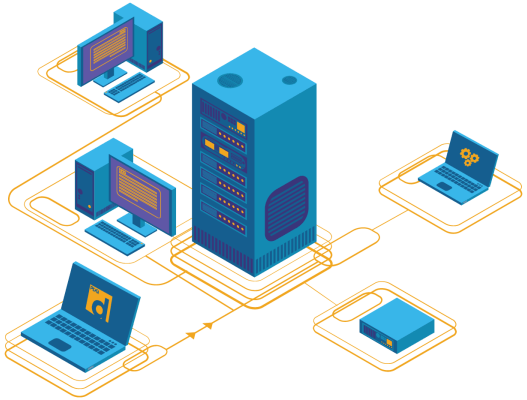
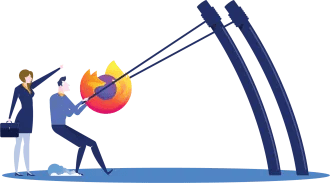
PDQ Deploy is more than just ordinary Windows patch management and software deployment. You can execute scripts, copy over needed files, send messages to your logged on users, or maybe even force a reboot when your users refuse to do so. If you can dream it, Deploy can probably do it remotely. Each deployment can be configured to run as any credentials you have defined, or even as the currently logged on user. Peace of mind has never been so easy.
Unlock the potential of automation by scripting with your preferred language. You can use our personal favorite, PowerShell (.ps1), or write in Visual Basic (.vbs), run a registry file (.reg), and even go old-school with a batch file (.bat). Scripts can either be written and run in-application, or executed from a file written in your favorite IDE. Our software's robust scripting support is the perfect way to free yourself from those pesky repetitive tasks.
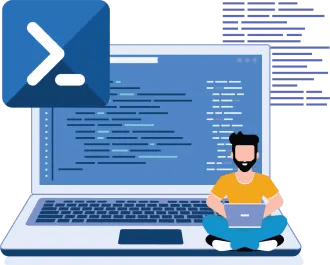
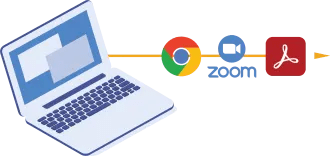
Simplify your third-party patch management with our Package Library of over 250 ready-to-deploy popular applications. Anything from Google Chrome, Adobe Reader DC, or even Microsoft Cumulative Updates are ready to go with no effort on your part. Each package is kept up-to-date with the latest version, tested to ensure that the package installs silently, and made available as soon as possible.

PDQ.com (formerly Admin Arsenal) came into existence after the founders spent their professional lives supporting IBM Tivoli Framework and Microsoft SCCM for very large organizations (10,000+ systems). After supporting the big boys for so many years, the founders decided to take a different road and they created a systems management solution for the Small-to-medium size business market. Previous attempts by larger companies to service small and medium sized companies had fallen flat and the founders felt that a solution could be realized by simplifying systems management into two separate core products; software deployment, and inventory collection & reporting.
Thus were born PDQ Deploy and PDQ Inventory. Simple products that install quickly, save IT admins a ton of time, and just work. PDQ Deploy and PDQ Inventory have quickly spread across the globe. Over 200,000 organizations have used the free versions, and over 23,000 of those have moved to the enterprise level.
