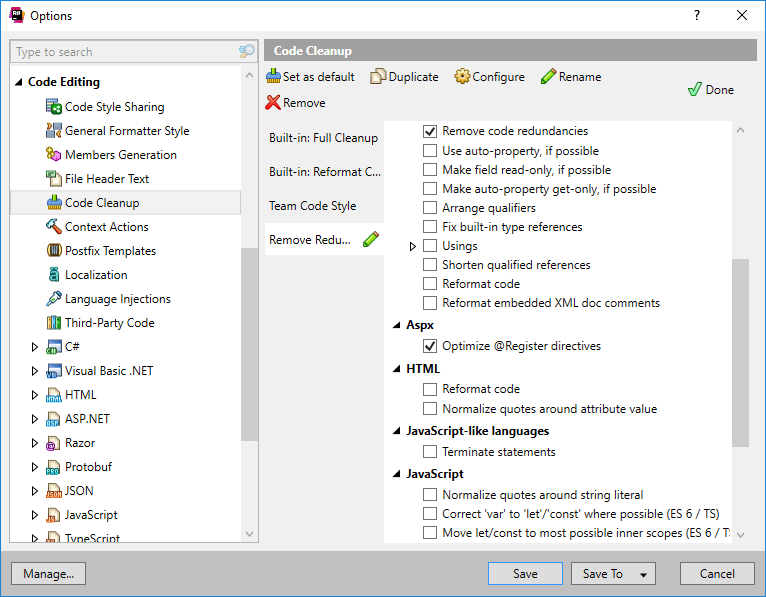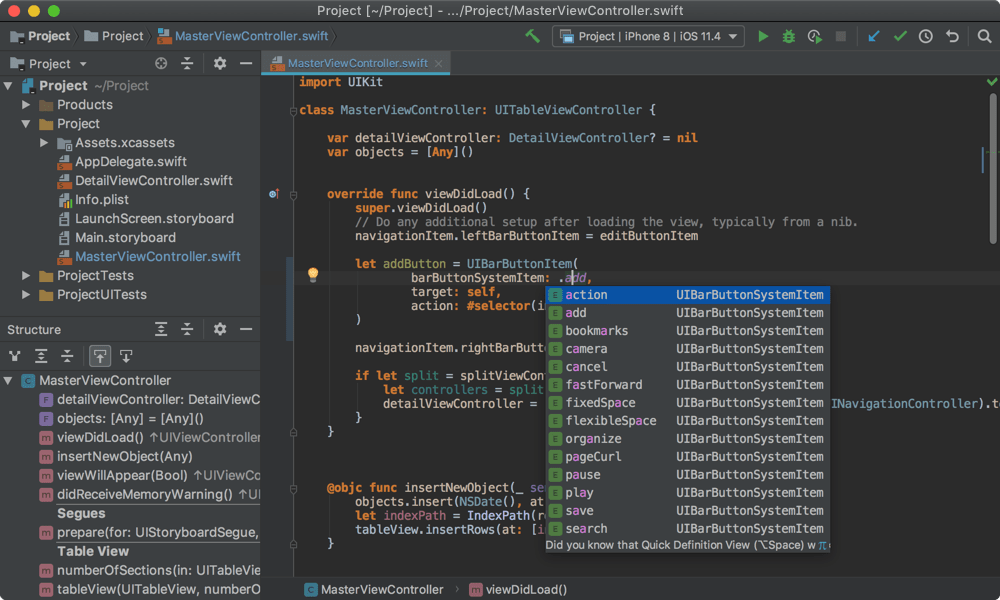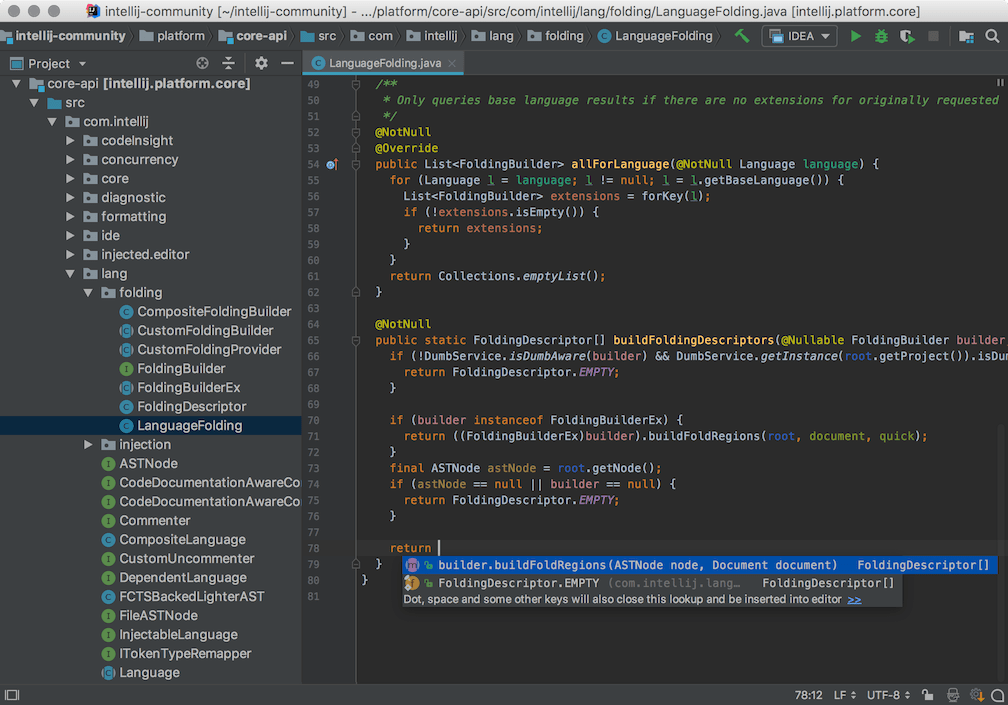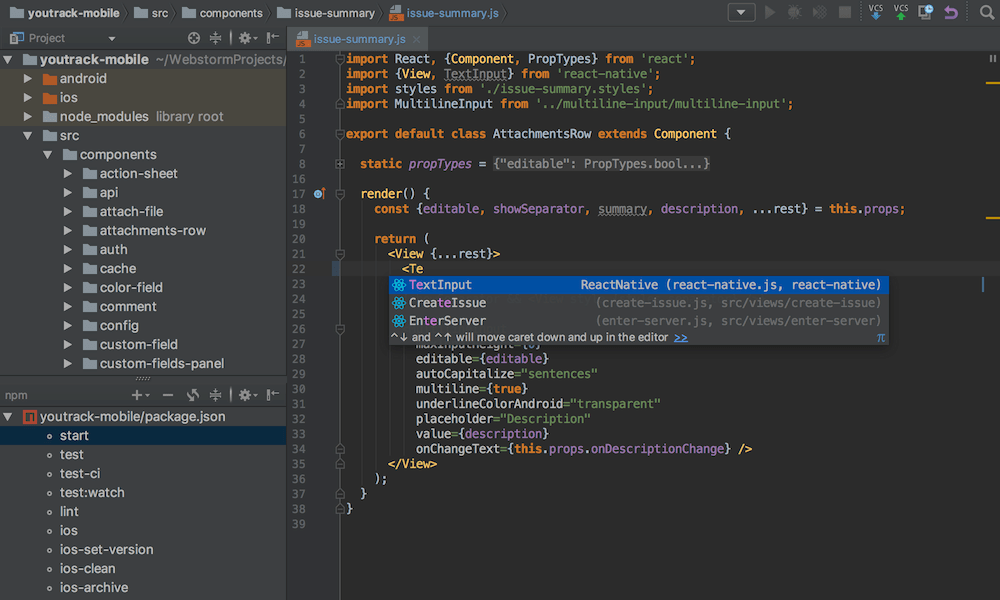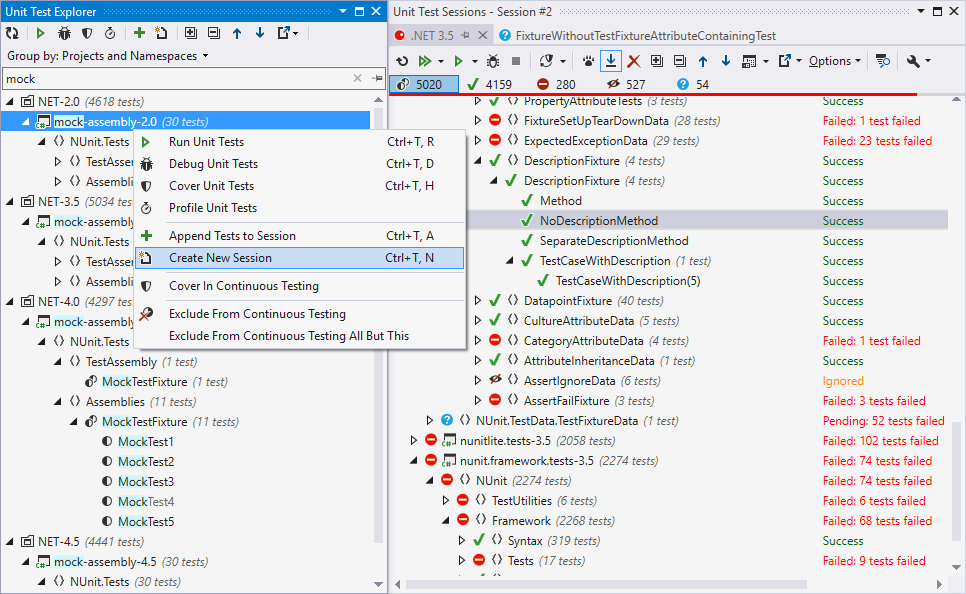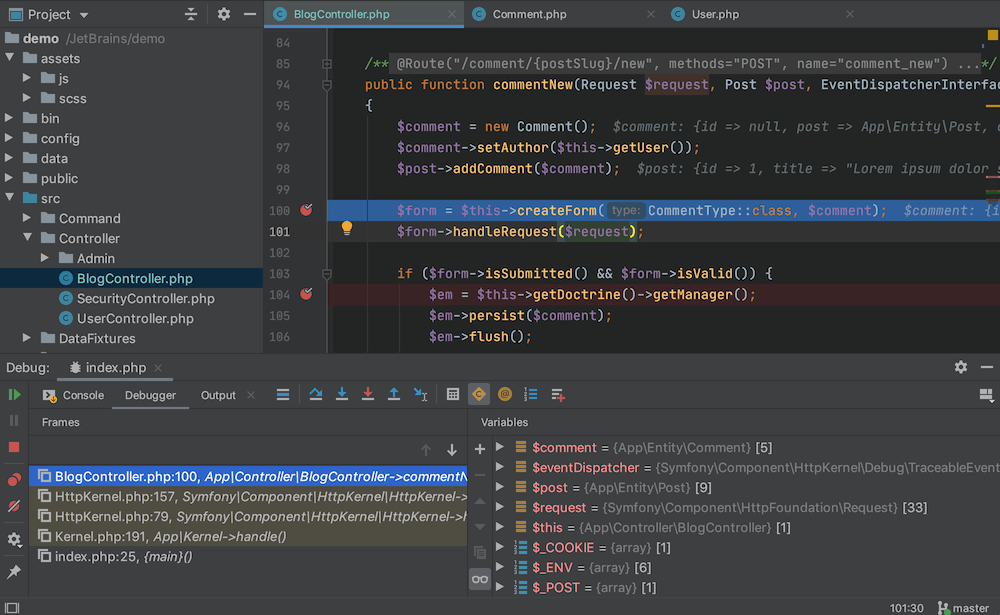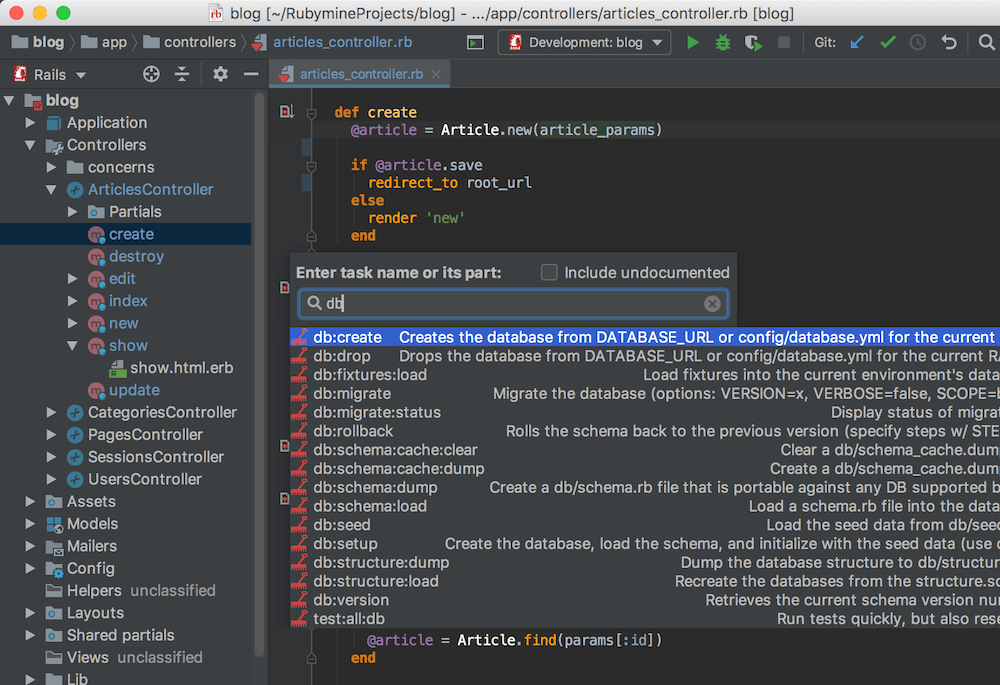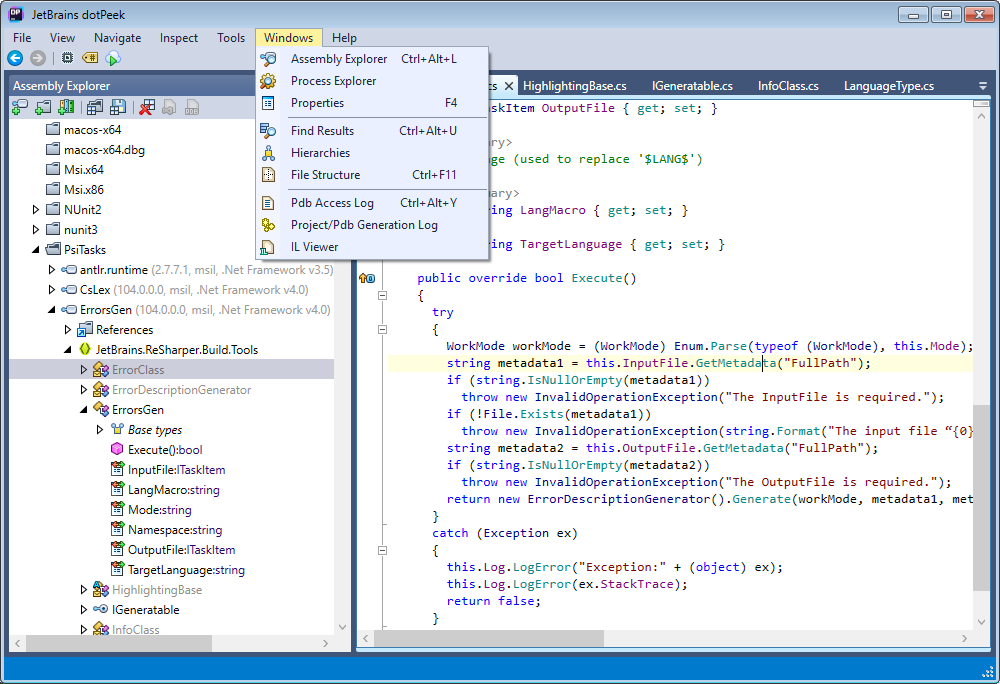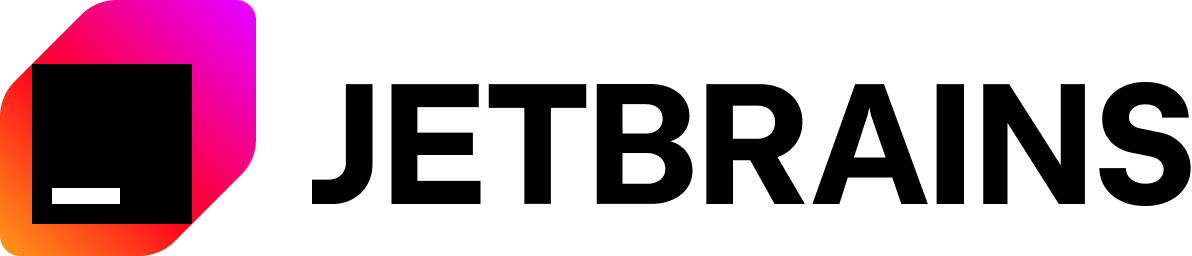
JetBrains
Whichever technologies you use, there’s a JetBrains tool to match. JetBrains is a technology–leading software vendor specialising in the creation of intelligent development tools. Whichever technologies you use, there’s a JetBrains tool to match.
Enquire Price