
JAM Software
We are the market leader in File & Disk Space Management, but we also have intelligent solutions for Mail Server and Security, Banking & Telephony, Monitoring and Diagnosis, and for Developers.
Enquire Price
SpaceObServer
SpaceObServer is a powerful disk space management and reporting tool for Windows that lets you instantly analyze your storage and continuously track disk space development. SpaceObServer scans your Windows, Linux, Exchange Servers, or Amazon S3 cloud storage and tracks down disk space usage for you! With the comfortable add-ons you can even access scan results from other computers or via your internet browser.
In addition to English and German, the user interface is available in French, Spanish, Portuguese, Dutch and Slovenian.
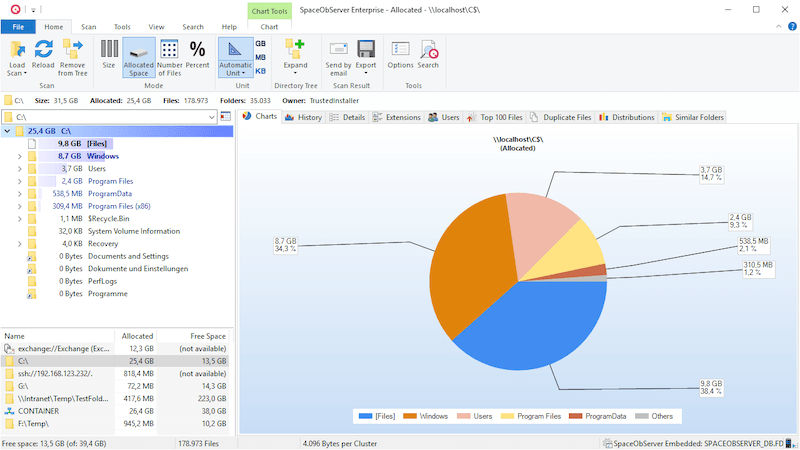
![]()
The file search allows filtering your files by size, last change, last access and many more options. Filter options are applied directly to the directory tree and all other views. Duplicate files can be identified in multiple ways.
Visibility and order of the columns can be configured for the details view and each export type separately. You can also easily customize the output format, e.g. number of decimals, size unit etc.
Print reports showing the directory structure or save them as Excel, XML, PDF, HTML, CSV or text-file and export them to the clipboard or directly send reports via e-mail. Charts can be exported in the common graphic formats.
Unicode file and directory names, the Explorer context menu within the SpaceObServer interface and Windows File Paths longer than 255 characters.
The deduplication-feature can replace duplicate files with NTFS hardlinks. Checked directories and files can be easily moved, zipped or deleted. You can also choose to keep file permissions and create stub files for moved files.
File-based NTFS compression with Alternate Data Streams (ADS) and hardlinks shown. SpaceObServer finds and processes file paths exceeding 255 characters, as well as analyzing NTFS permissions and filtering for files with specific access permissions.

TreeSize
TreeSize is a market-leading file and disk space manager. The multifunctional software analyses all stored data across your systems and visualizes the results in meaningful charts and statistics. TreeSize provides you with a wide range of file management options.
The world-renowned solution is optimized for handling large file volumes and complements Windows Explorer. A high degree of automation is enabled by command line parameters and management of scans scheduling directly in a comfortable, graphical user interface.
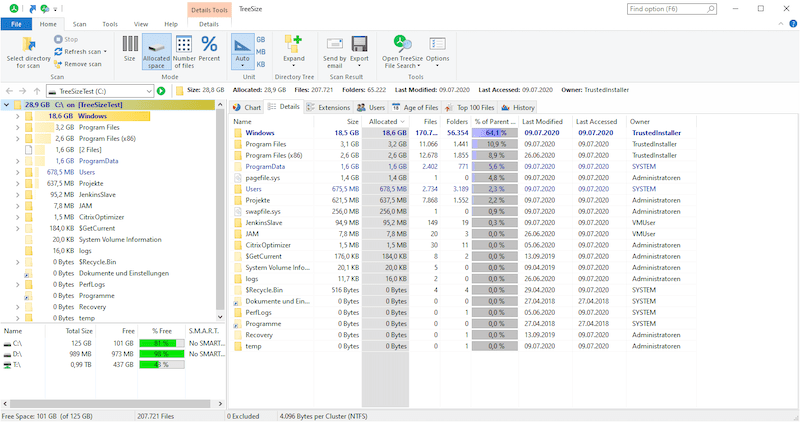
Export all collected data to various formats such as Excel, PDF and HTML. There are also many configuration options and you can export a list of all files in the scanned folder and subfolders.
The Explorer context menu is supported inside TreeSize and TreeSize can be started from within Windows Explorer. Drag and Drop is also enabled in both directions.
The displayed columns and their order can be configured separately for each view and exported. You can include and exclude certain files or folders in your scans as well.
Command line options allow automatic and scheduled scans of your hard disk and the creation of reports and exports. A comfortable user interface simplifies the creation and editing of scheduled scans and exports as Windows tasks.
![]()
Archive, copy, move or delete the search results of the TreeSize File Search. Rename multiple files at once or deduplicate files using hardlinks.
Save the collected data to an XML file and load it again later, see which folders have grown by comparing a saved XML file to a current scan or use and create Windows snapshots to find out where the disk space has grown.

We work with heart and passion to provide you with high-quality solutions for everyday challenges. More than 20 years of experience in software development, expert customer support and highly dedicated developers ensure you to get high-quality software solutions. No matter if IT professional or IT enthusiast, system administrator, communication expert or software engineer: we provide you with powerful and highly reliable software solutions that have proven their value millions of times worldwide.
