
iSpring
eLearning software that works - create interactive courses and assessments in record time. No training required to start!
Enquire Price![]()
iSpring Suite is a fast and user‑friendly eLearning toolkit that builds into your PowerPoint. With iSpring Suite, you can easily create a course, record narration, put together a quiz, and publish the course online — even with no experience in eLearning development.
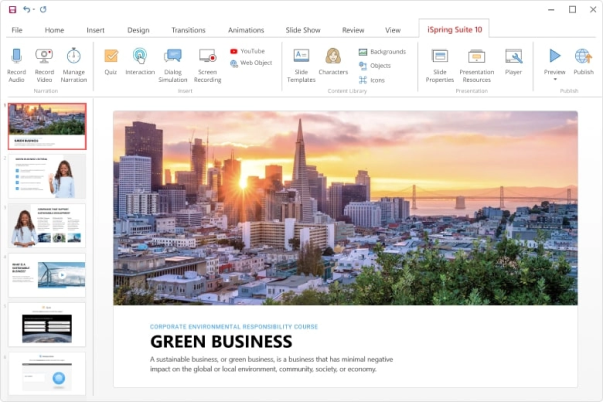
![]()
Cowork with your team on courses: iSpring Space is a perfect place for teamwork and collaboration. You can create your course and other authors from your team will be able to edit texts, add knowledge checks, or polish the look and feel.
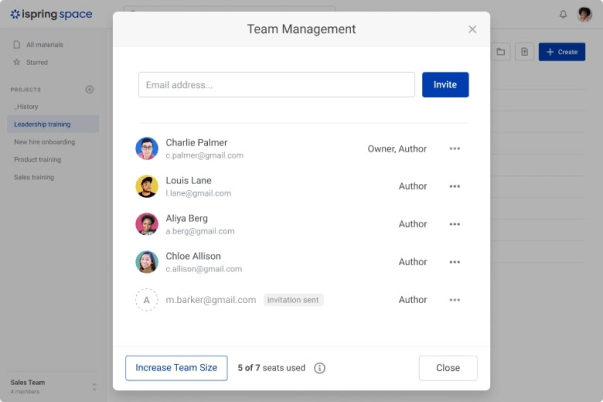
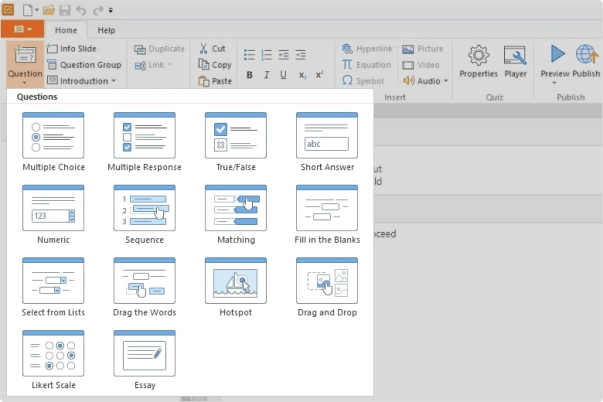
![]()
Quizzes for training and assessment: Evaluate learners’ progress and gather feedback with interactive quizzes, drag-and-drop activities, and surveys.
![]()
Video lessons and screencasts: With iSpring’s handy video studio, you can quickly create an outstanding video tutorial with a screencast, talking-head video, annotations, hints, and more. For instance, you can teach employees how to use a CRM or make a video lecture on sales techniques.
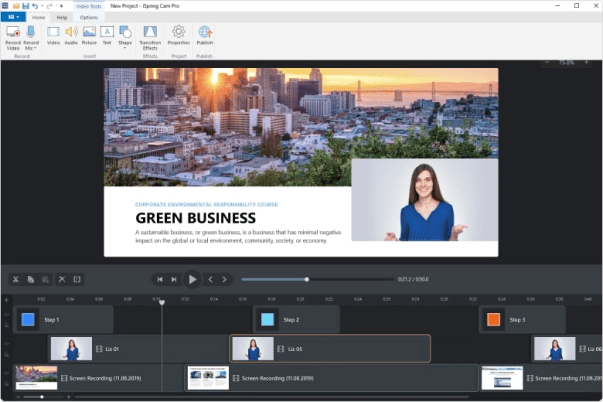
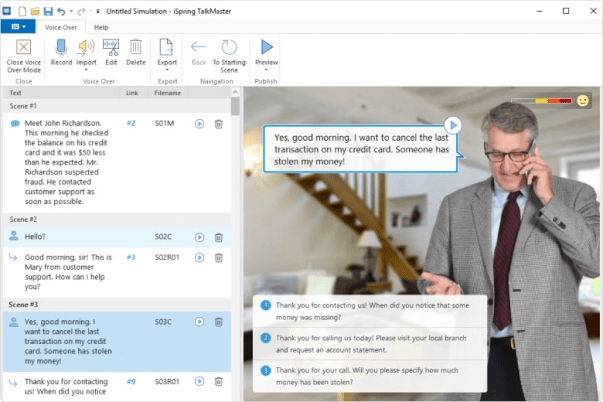
![]()
Create interactive role-play simulations to help employees develop conversation and sales skills.
![]()
With iSpring’s interactions, you can fit more information into one slide and present it in a highly interactive and appealing form.
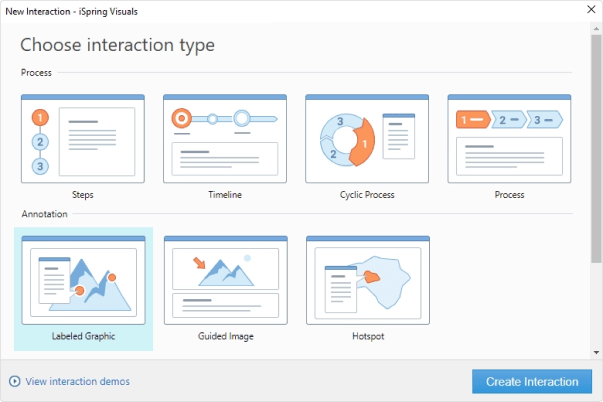
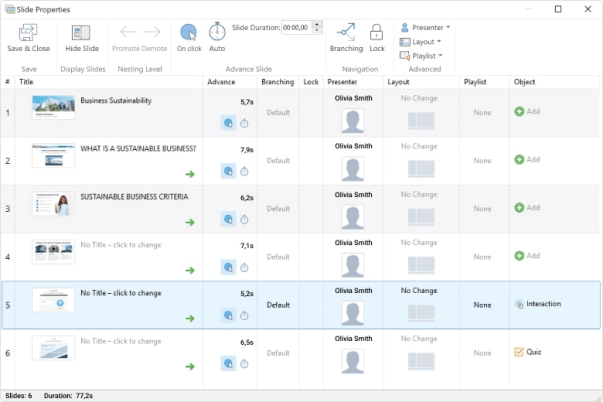
![]()
iSpring Suite has handy features for managing course structure and extra resources. You can specify presenters for each slide, restrict navigation, and configure branching.
![]()
iSpring Suite makes it quick and easy to publish a course in a web-friendly format and upload it to your website or LMS. Upon publishing, iSpring courses can be played on all devices.
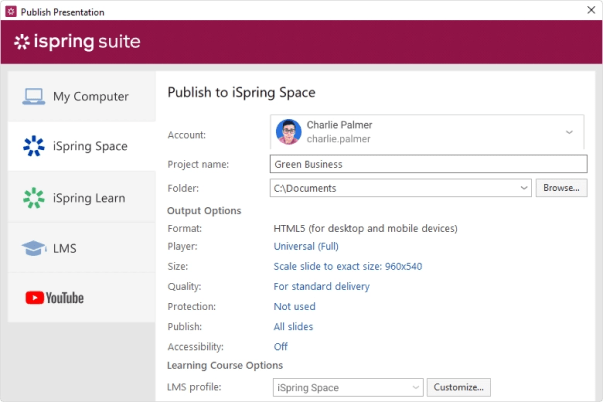

Premium quality recognized by industry experts. At iSpring we strive for all-around excellence, from world-class technology at the core of our products to a user-friendly interface and outstanding customer support. The iSpring community is all about sharing helpful insights and tips, exchanging real-life experiences, and motivating everyone to create outstanding eLearning.
